Parks on the Air, commonly referred to as POTA, is a program that was organized to encourage Hams to get out into the field by travelling to parks. These parks are state or federally owned properties. Local municipal parks are not included. This has expanded worldwide. The program is based around two groups of operators, activators and hunters.
Activators are those operators that venture into the parks and set up their stations. Hunters are the operators that may be located anywhere, in a park or not, that seek to make contact with the activators in the parks. The activators seek to make a minimum of 10 contacts while in the park to successfully “activate” the park for that outing. The activator will upload their logs from their activation to the POTA website.
There are two websites associated with Parks on the Air. The informational site of the program is located at parksontheair.com. Here you will learn how to get started. The documentation section provides the program rules, terminology, and other how-to information.
The operational site of the program is located at pota.app. Do not let the .app domain extension fool you. This site is a web application, not a downloadable application. This website is desktop and mobile friendly. Everything is run from the web browser. This site provides the spotting page where anyone, including the activator, can spot the particular park and frequency the activator is operating. The spot also lists who spotted the activator and other notes such as the signal report of the spotter, their location and how long it has been since the last time they were spotted. Sometimes a spotter will list if there are other hams operating with the spotted activator or if the activator is operating from multiple parks at once. This is referred as a 2-fer, 3-fer, etc. and happens when multiple park or trail sites overlap.
Below is a screenshot of the spotting page as an example.
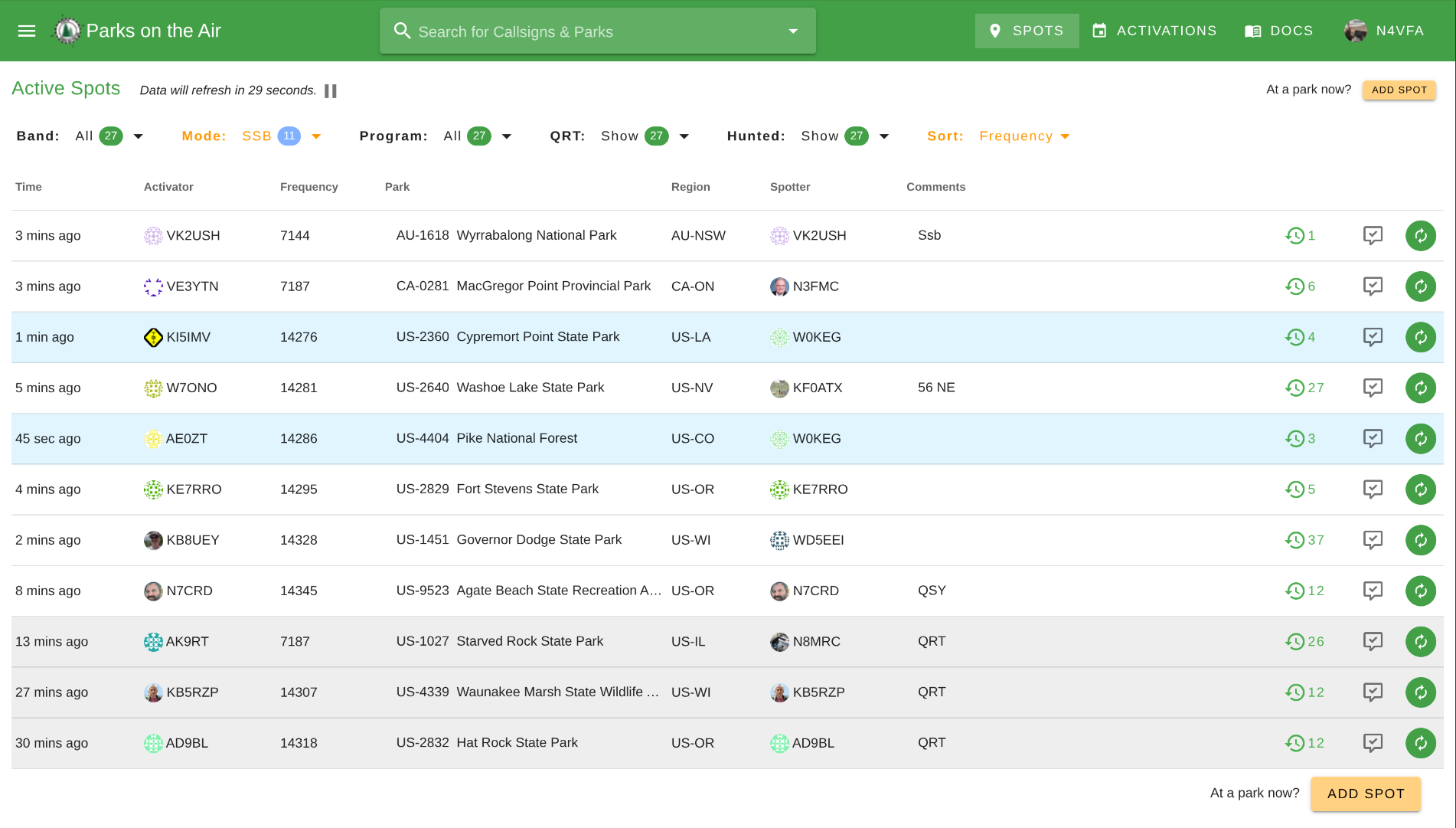
Your content goes here. Edit or remove this text inline or in the module Content settings. You can also style every aspect of this content in the module Design settings and even apply custom CSS to this text in the module Advanced settings.
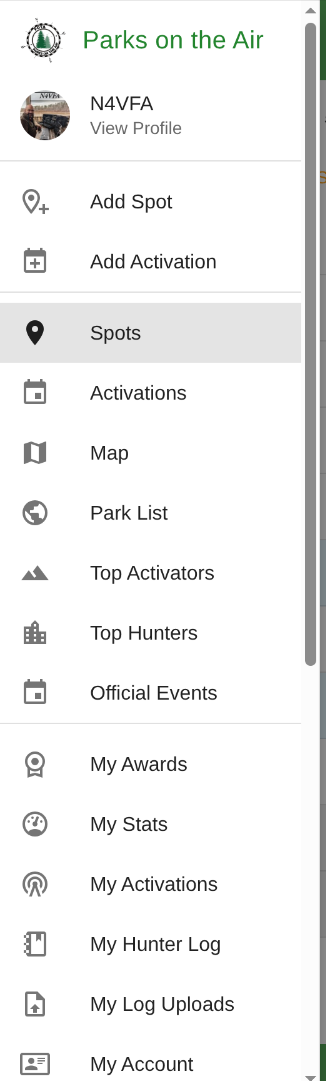
To the left is the menu that expands when the three line icon is clicked. Here you can add a spot, see upcoming activations, or fined park information using the map or park list. Other sections include the stats of the person logged in. Awards, activations, the person’s hunter log, the log uploads from previous activations, and account information.
To the right is the continuation of the same menu. There is a link to the Rules and Documentation. There are four options with toggle switches. The Late Shift Mode switches the site to a dark mode. The Prefer Table View switches the default card mode to the table list mode depicted in the photo above. The Show User Stats adds the activator and spotters account photo next to their username. Hovering over this picture creates a pop up with the stats for that person. The Highlight New Spots turns the row a light blue for new spots. The page automatically updates every 60 seconds. This auto refresh can be paused to keep the current information on screen.
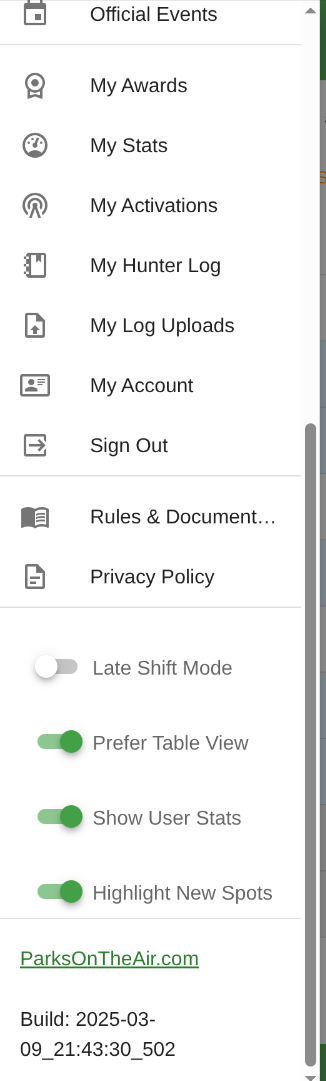
I encourage you to explore Parks on the Air. Got to the pota.app site, create your account, and check out the Rules and Documentation. Above all, get on the air and have fun!

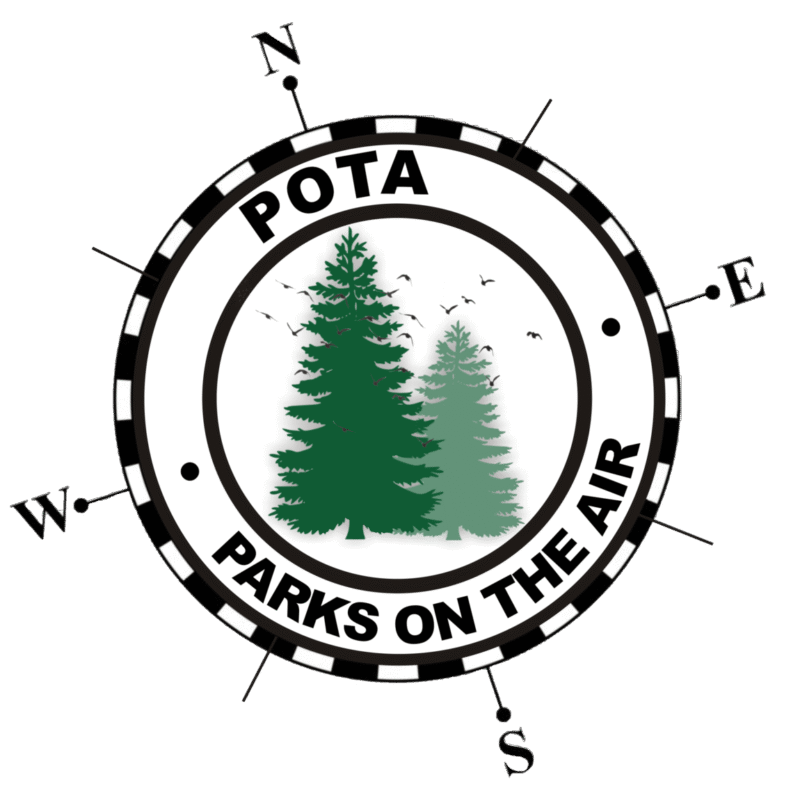
0 Comments